Extracting insights from Cumulative Flow Diagram at scale

Are you ready to optimise your delivery ecosystem today?
book demoWhen working on projects, we believe you are aiming towards delivering value efficiently and effectively in predictable intervals, but things are not always hunky-dory. It can be challenging to get a grip on how the work is flowing through your system. Are there any brewing bottlenecks that you did not see coming? Is your team drowning in work? Do you need to improve your capacity and resource planning? A cumulative flow diagram could really come in handy here and these are some of the roadblocks that can be dealt with by understanding your CFD.
What is a Cumulative Flow Diagram?
Cumulative Flow Diagram (CFD) is a data tool that visually presents the “flow” of tasks from one state to another. It also shows the pace of your tasks’ delivery and helps analyse process stability. The vertical axis or the Y-axis represents the number of work items, whereas the time is plotted on the horizontal axis or the X-axis. The colourful bands represent different workflow stages and their size indicates the number of items moving through various states before being completed. Ideally, the bands should be rising together and in parallel to each other. The deviation of the band patterns from the ideal diagram can help you identify process bottlenecks and improvement opportunities. This graph can help you track your Lead time, throughput, and how much work your team is actively working on — all at one glance!

Now imagine having to monitor 5 different workflows, each having 6-7 bands. The CFD can get very crowded and, needless to say, can be hard to read and analyse. Identifying the pattern of bands in these cases is likely to become a herculean task thereby defeating the whole purpose of CFD. That said, Cumulative Flow Diagrams are usually plotted against the core stages of the workflows, or all workflow stages are condensed into the relevant core stages, hiding some crucial insights that can surface only if there is visibility to all the stages.
How do you bridge this gap?
To tap into the potential of CFD, we at Flomatika thought about increasing its range of vision to provide deeper insights by plotting CFD at two zoom levels: a Simple high-level View and a zoomed-in Detailed View.

In the simple view, we plot the CFD for all the work that is in progress and all the work that has been completed to give an overview of the overall process stability.
There are two core stages:
- There is a “Work in Progress” band (the blue band in the CFD snapshot above) that encompasses all the items residing in a stage which is considered as “in-progress/in-flight”.
- Similarly, there is a “Work completed ” band (the green band in the CFD snapshot above) that takes into account items marked as completed.
This removes the noise and simplifies the analysis. There is clear visibility over the flow of your work from start to completion. For example, if the band of work in progress is widening rapidly it would indicate that work items are getting blocked and are not reaching the completion stage. Now, to find out which workflow needs attention, we wanted to provide the flexibility to dig deeper and investigate each of the workflows using the “Detailed View”.
It’s all in the details.
Zooming into the detailed view will provide an opportunity to perform an in-depth analysis of the delivery process by shining light on all the stages of each of the workflows one at a time. By looking into the Daily WIP count, average arrival rate, and departure rate in the context of each workflow, you can see how all the stages are performing. You can also identify exactly in which workflow and at what stage things are going south. This extends the CFD’s capability to also visualise the flow of work items that follow the same workflow to aid analysis at a granular level.

After playing with these two levels of zoom in CFD, we found that you get precise information about some of the key metrics of each workflow. Not only this, you can also accurately pinpoint the workflow stage which needs attention. In conclusion, the Cumulative Flow Diagram is a great analytical tool which visually tells you what is actually happening under the hood, giving you some actionable insights and the right place to start with the corrective measures.
Watch out for this space to know how we designed this version of a cumulative flow diagram. Get updates on new insights and blogs. Subscribe to our Newsletter.


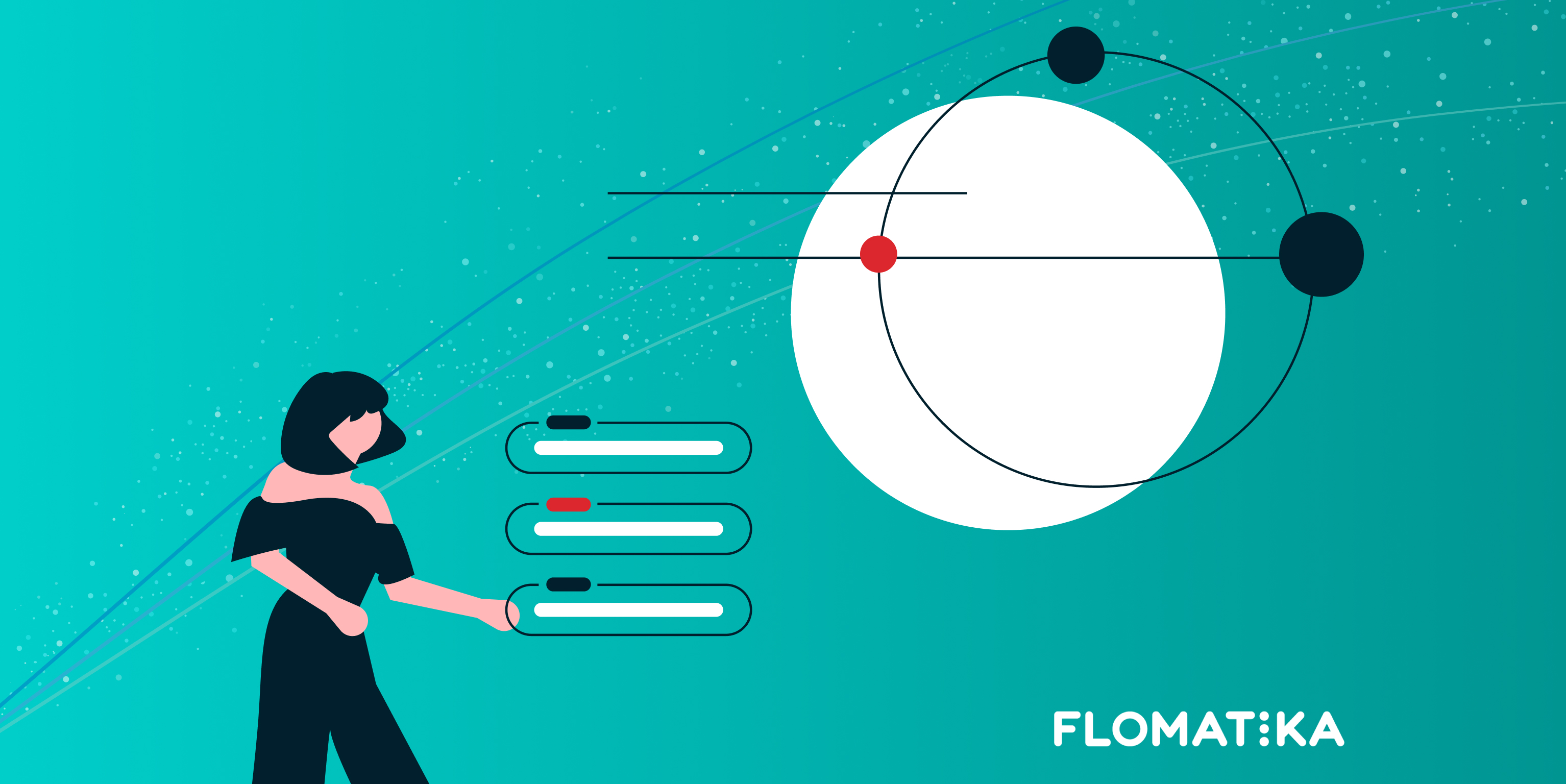





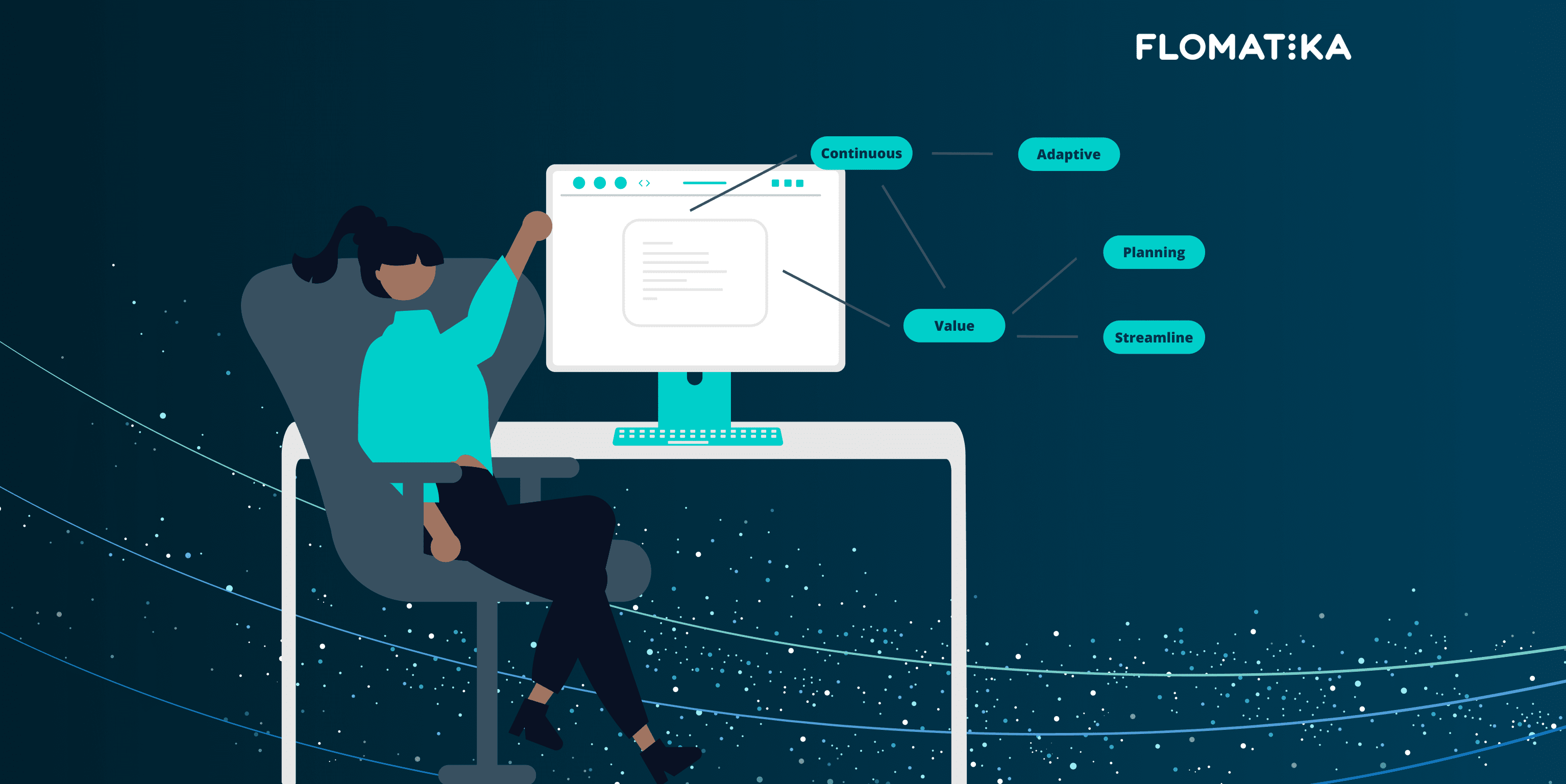


%20(1).jpg)
.jpg)
