Progress - Made Visible from all Viewpoints

Are you ready to optimise your delivery ecosystem today?
book demoIn the past few weeks we have floated some blogs on the conversation of visibility on the concerns related to initiatives. We have addressed them in one of our flagship feature sets – Governance Obeya. So far, we have written about the following concerns:
- Maintaining the link between business goals to delivery using widget called Objectives
- Visibility on Risks and Dependencies using the Risks widget and Dependencies widget
For this blog we will be talking about the :
- Viewing progress from several dimensions across an initiative.
With Governance Obeya, progress can be viewed at various levels:
- Overall Progress of the Obeya
- Progress towards each Key Result
- Progress made by each Team and Individual contributor
- Progress of work as an infographic in a Kanban view
- Remaining work as a burn-up / burn-down chart
View overall progress of your Obeya

For a program manager or in similar roles when managing a timeboxed program, this snapshot in the Highlights widget of Governance Obeya shows the details of overall progress.
- A visual representation of the timebox as a timeline With the start and the end dates clearly shown as well as the current day.
- Below the timeline is the delivery progress in the form of a bar chart. It takes into account all of the work that is within the boundaries of the Obeya and shows the percentage that has been completed, is in progress and has not been started. The positioning and the length of the bar chart of delivery progress has been intentionally aligned with the timeline to allow the view to compare the delivery progress with the time lapsed.
- The top right corner of this view we present the number of days left until the due date for the timebox of this Obeya and the number of work items left to fully achieve the goals of this Obeya.
View progress of key results
.svg)
We have talked in detail about the Objectives widget in Governance Obeya, in a nutshell this widget lets you record your objectives for the Obeya and their key results. Ideally each key result can be linked to a parent work item from the connected work management system.
The representation of Progress at this level brings to light how each of your key results are progressing, which key result is near to completion or is progressing as planned and which key result is struggling and hence needs attention. You have visibility in real time if achieving the key result within the timebox is at risk and if any intervention is required.
View progress of teams and individuals contributors
.svg)
.svg)
Flomatika shows progress by each team working on the Initiative, as not all teams may have an equal share of the scope of work. Some may be specialists who only need to provide one small, but crucial piece. Another team might be a key dependency for many of the other teams. By having visibility on the progress of each team, leaders and stakeholders have real time visibility so they can make any necessary interventions or escalations accordingly. The same can also be applied for the Individual Contributors.
View scope of work as Kanban

Within Flomatika, we present the kanban view of the entire scope of work within the boundaries of the Obeya. The kanban view can be used as an infographic that shows the which status category the work item currently resides in and can be filtered by various means:
- Teams / boards
- Work item level or type
- Objectives and Key Results
We often encounter stakeholders who are only concerned with a specific key result or work item, so this filtering feature allows these stakeholders to be able to self-serve and see for themselves the progress of work they have a keen interest in.
View progress as a burn up or burn down charts
Burn up and Burn down charts have been a key part of many status reports that are often generated by delivery leads and scrum masters to show overall progress against a scope of work. This was often done manually by exporting the data from their work management systems and building their own charts, which can be time consuming. Flomatika already has that information, so to free up capacity that can be better used in other areas, we generated those charts for you in the Remaining Work Widget.
Burn-down view
.svg)
The burn-down chart shows the remaining work over time within the timebox. As work items are completed, the remaining work is updated and “burns down” (represented by a bright green line). As an indicator if a team is running ahead or behind, they can compare their burn rate against the target trend line (represented by faded green line).
Burn-up view

When looking at a burn-up chart you see three lines:
- Yellow: represents your total scope and how it changes over the time period
- Bright green:represents the actual work that has been completed over the time period
- Faded green: represents the target trend that the work should be completed over the time period in order to deliver the entire scope by the end of the timebox.
The graph helps to assess how likely you are to deliver the entire scope of work by the desired date, as well as taking into account how the scope has changed over time.
By observing the live data on these charts delivery managers can analyse if they are running on track, ahead or falling behind. The burn up graph can reveal if additional work was added to the scope and how that affected the likelihood of completing the entire scope by the end of the timebox.
Visibility of Progress
If you have been following our series of blogs on Governance Obeya you will see that this flagship feature set can be a one stop shop that addresses most of the concerns related to visibility at various levels and for various aspects of an initiative. One of them is visibility of progress, analysing and reviewing it from different perspectives allows leaders with real time visualisation of progress so they can make any necessary interventions earlier rather than later.


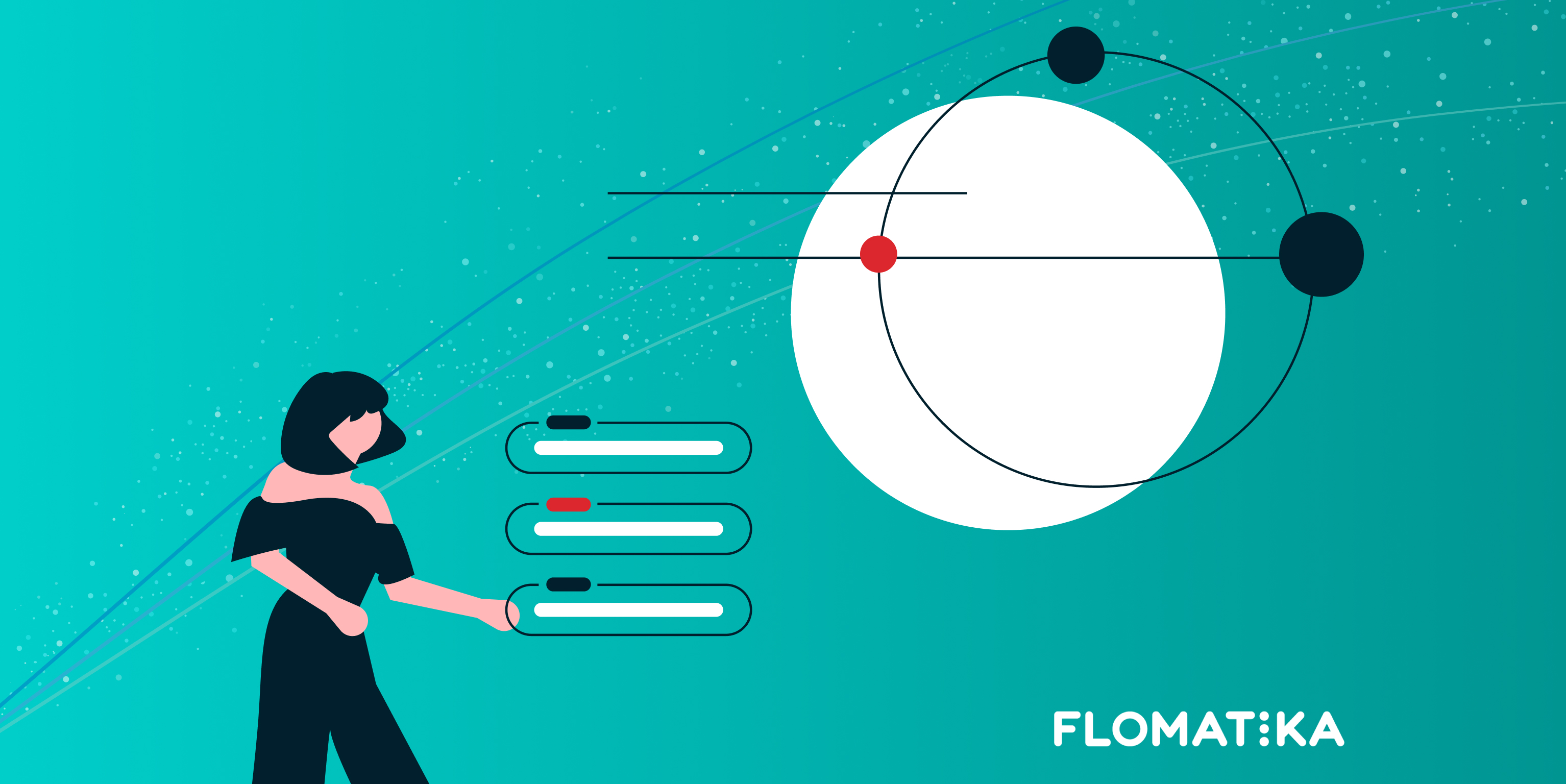





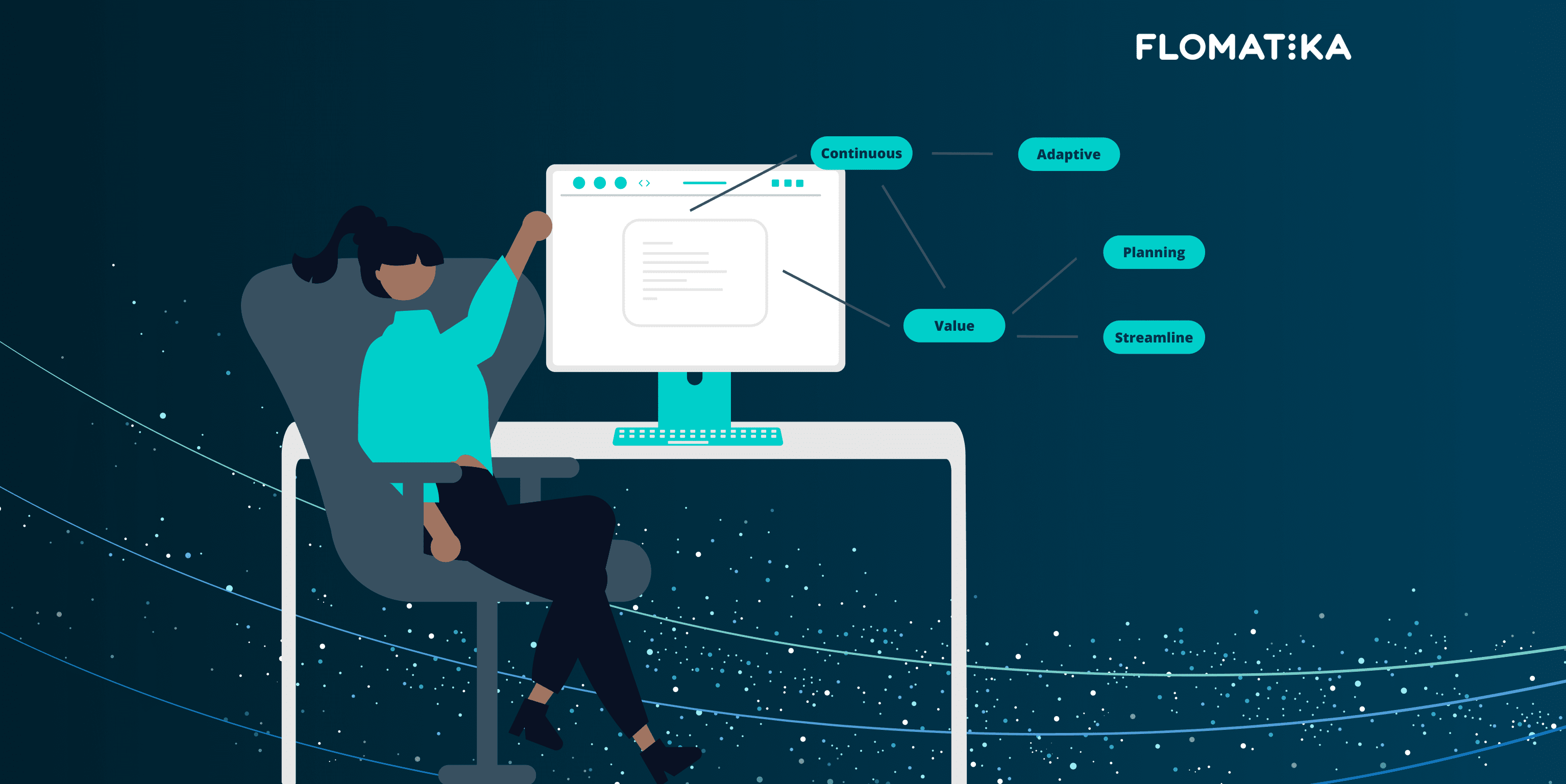


%20(1).jpg)
.jpg)
