Flow Analytics for your Governance Obeyas - Feature Showcase

Are you ready to optimise your delivery ecosystem today?
book demoA Tale of Two
At the moment there are two main ‘domains’ within Flomatika. The Analytics Dashboard (flow-based, customer-centric metrics for Value Streams), and the Governance Obeya (bringing visibility to your strategic initiatives).
Something we’ve always been conscious of is that these two parts work almost in isolation from each other. One thread we’ve wanted to explore is being able to see your ‘flow-analytics’ within the context of your Obeya (rather than teams, programs etc on the Analytics Dashboard).
Our initial concept was to include a table of your key flow metrics, similar to what you see in the Performance Checkpoint. However, since that thought, we’ve developed the Fitness Criteria Drill Down feature, which you can read more about here.
We decided to leverage and extend the Fitness Criteria into the Obeya themselves. You can now see the entire Fitness Criteria (inclusive of the Drill Down feature) at the bottom of your Obeyas.

That’s not all however, we allow you to click through to see the entire Analytics Dashboard through the context of your Obeya. You can now conduct sophisticated flow analysis across your Obeyas.

You can navigate through all the pages in the Analytics Dashboard (Deliver Governance, Delivery Management, Continuous Improvement) along with all its widgets through the context of the Obeya. It’s as if you’ve selected the Obeya from the context menus. You have the full functionality of the Analytics Dashboard and do the same context analysis (date range, filtering, custom filters, view preferences etc.).
From here you can always jump back to the Governance Obeya (via the Initiative link at the top), or return back to the default Analytics Dashboard view (via the link at the top of the page).

Powers Combined
With this ability now unlocked, here are just some of the things you can take advantage of.
Fitness Criteria
Assess the ‘fitness’ of your Obeya and see if it falls within desired ranges:
- How are the Productivity levels for the work within the scope of the Obeya? Does it appear they are not the main priority of the teams part of the Obeya?
- How is the Flow Efficiency for the work items within the Obeya? Are they following through or are they the ones that often get put into waiting? Competing with other demands of the teams.
.png)
Predictability
One of the key features of the Governance Obeya is the Predictive Analysis. The ability to forecast with confidence levels on if you will achieve your desired date. A key factor into the forecasting engine is the stability of the teams’ delivery rates. I.E. How predictable your throughput is. Teams can then (within the context of the Obeya) target their delivery rate towards having high levels of predictability. Which in turn will produce lower variances in the forecast within the Predictive Analysis.
.svg)
Custom Views
You’ll be able to leverage Custom Views within the context of your Obeya. Unlocking limitless ways you can see how your profile of work within the Obeya changes over time. As long as you can categorise it in your data source, we can visualise it.
.png)
Flow of Demands
You’ll also be able to conduct deeper Flow of Demands analysis. The Burn Up chart shows how scope has increased overtime, but with access to Flow of Demands within the Obeya context, you can now observe more detailed patterns.
.png)
Contextual Analysis
All of these views, widgets and metrics, you can leverage the full contextual analysis capability. Analysis by date range, work item types/levels, custom fields, preferences (weekly/monthly/quarterly) etc.
These are just some specific examples, but the full range of capabilities of the Analytics Dashboard can be unleashed!
Flow Analytics for Your Obeya
We believe this is a great way to link the two ‘domains’ together. You can now conduct the same flow-based and customer-centric analysis for your Obeya, using the same interface found in the Analytics Dashboard. So no need to learn a new interface. We hope you like this new ability to conduct the same sophisticated flow analysis on your key strategic initiatives. We’re keen to hear your stories on what insights you have gained from this feature.
Blogs you might be interested in:
- Fitness Criteria - Drill Down
- Introducing Flomatika’ Governance Obeya
- Objectives: Linking Strategy to Execution
- Lead Time Predictability: Are your teams predictable?


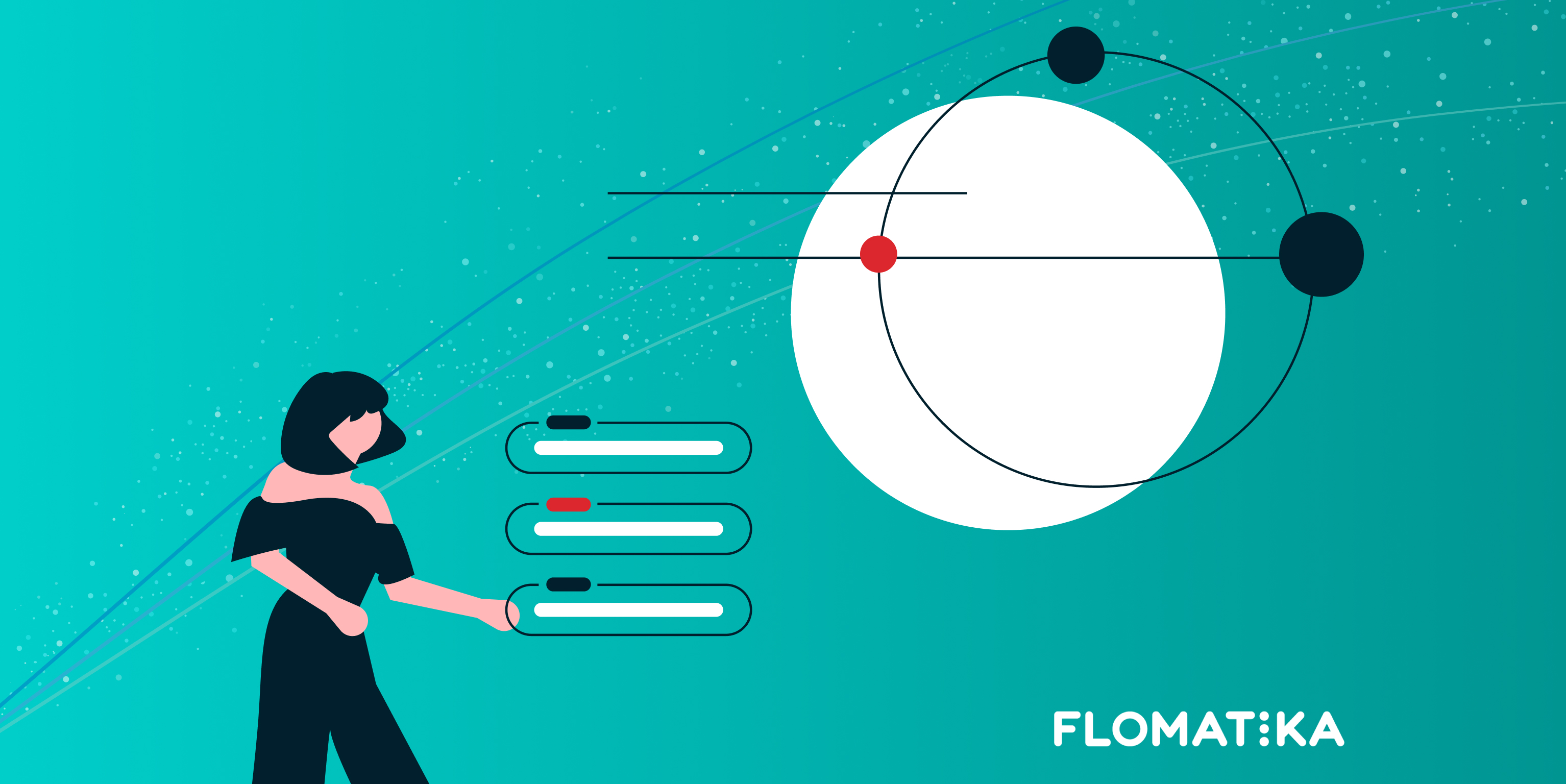





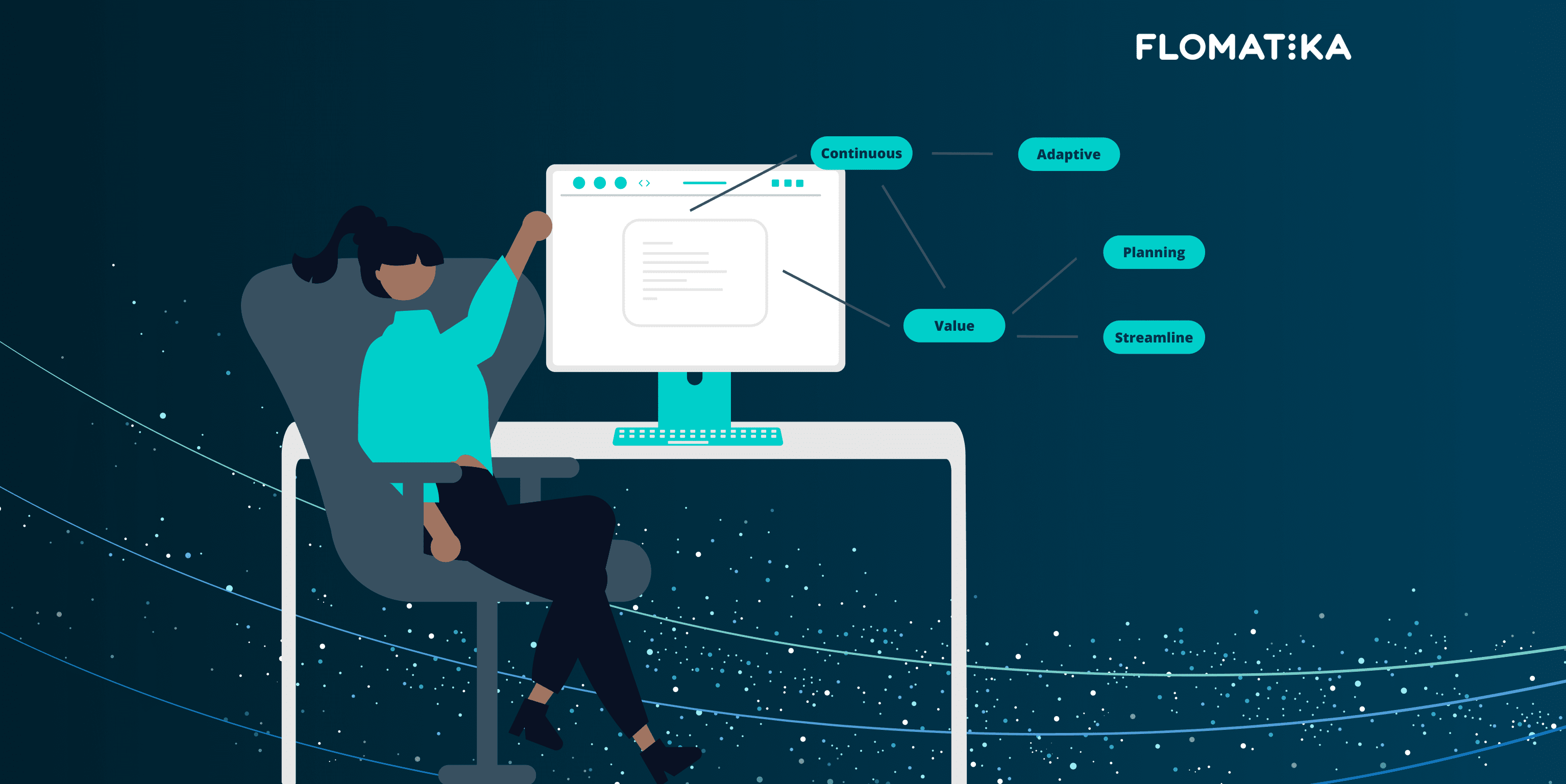


%20(1).jpg)
.jpg)
