Make better day to day decision by having visibility of your WIP Age % vs SLE
.png)
Are you ready to optimise your delivery ecosystem today?
book demoBeing informed to make better day to day decisions
Here is a quick daily tip for leveraging Flomatika to make better day to day decisions.
By going into Delivery Management and looking at the Work In Process perspective, you can see all the work items that are currently ‘in process’.
.svg)
"We refer to it as ‘in process’ and not ‘in progress’ as often the work is in process (meaning it has entered your delivery system after the commitment point) but is not actually progressing)."
By looking at the Flow Items widget, we can see every single flow item that is in process, along with all the information that Flomatika has about that flow item.
You'll notice that there is a colour shaded heat map column, entitled WIP Age in % of SLE. This allows you to see how each flow item’s WIP Age is progressing against their SLE. Green means you’re well under, Amber means you’re getting closer, whilst Red means you have gone over.

You can sort and filter the various columns in the Flow Items widget. By filtering on the WIP Age in % of SLE you’ll be able to see in order of items that have their WIP Age already surpassing their SLE, getting close, or well under.
Stop Starting and Start Finishing
Teams can therefore make some better informed day to day decisions based upon this information. For example, I might have finished one of my items and have just moved it to done. Now I’m looking for the next item to work on. Should I look to the 'To Do' column and pick up the first item there? Or should I instead see if someone is struggling with their own flow item that may be on the cusp of going over its SLE, or has even surpassed its SLE? I can then pair with this teammate to get is item completed as soon as possible before starting something new.

So that's just one very quick example of how he might use Flomatika to make better day-to-day decisions.
Learn More
Here are some other blogs you might find of interest:


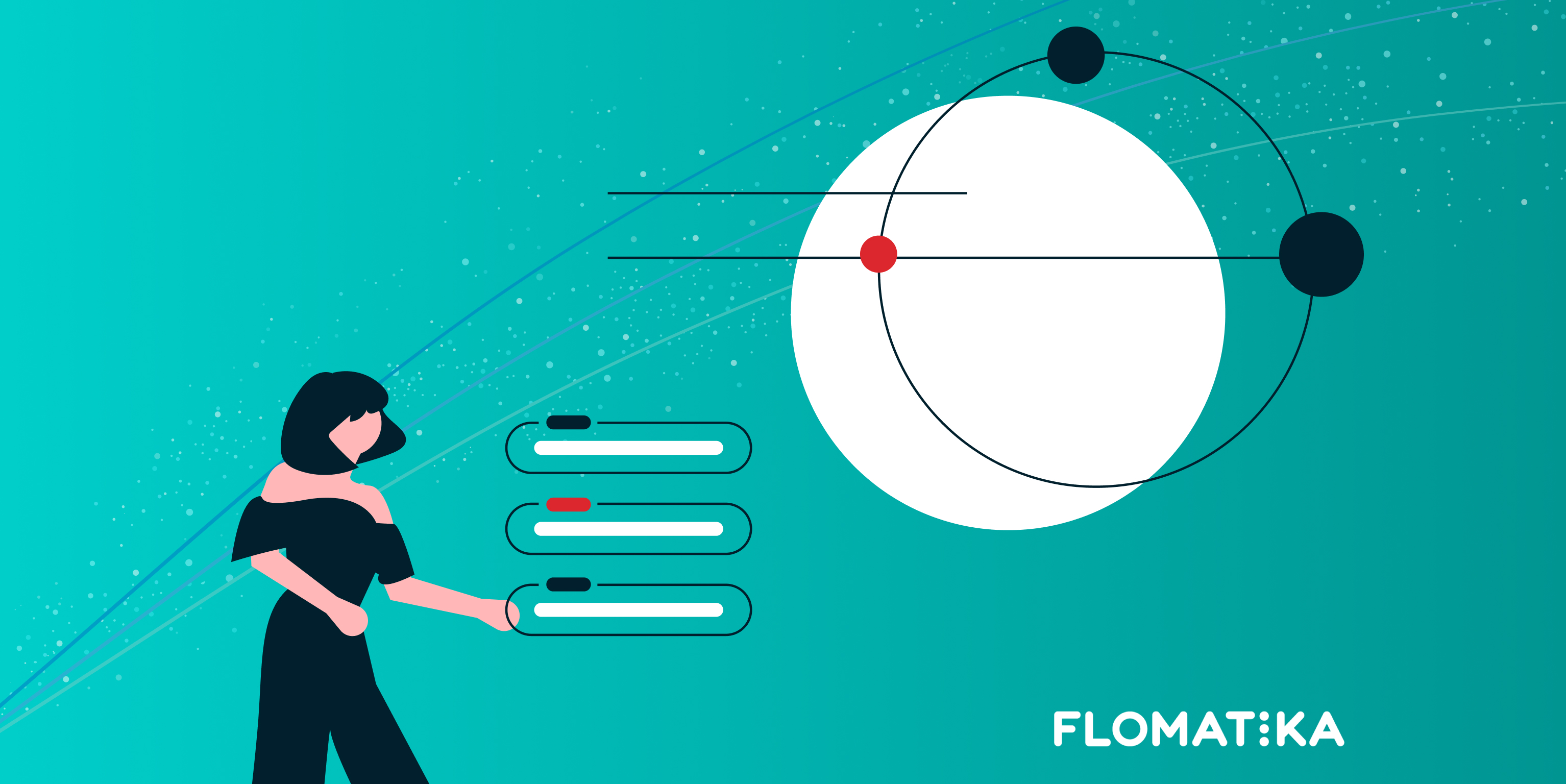





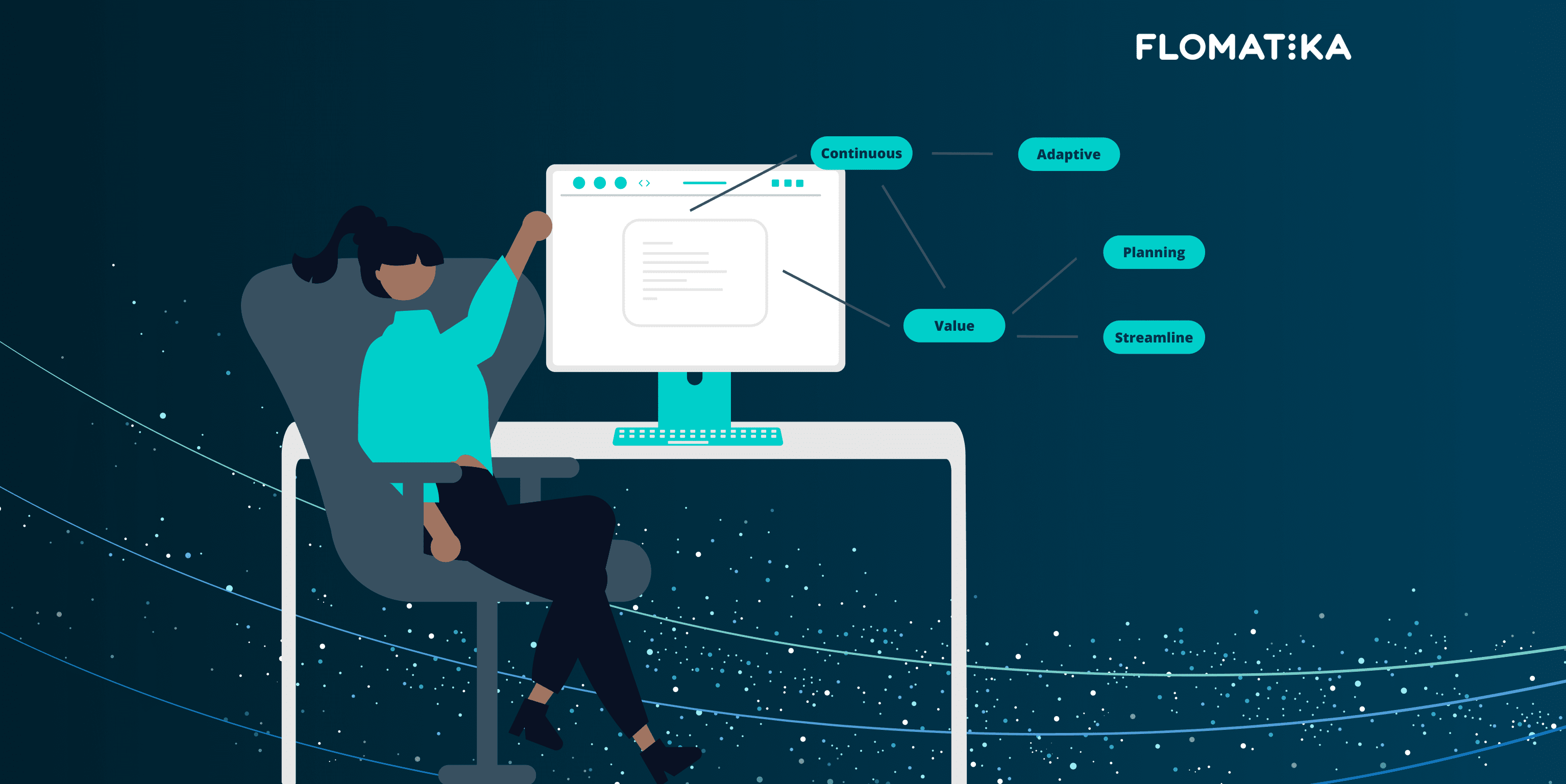


%20(1).jpg)
.jpg)
